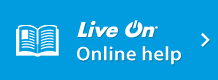User ID registration procedure | Starting Guide | Web Conferencing System - LiveOn - JAPAN MEDIA SYSTEMS CORP.
Starting Guide
User ID registration procedure
User ID procedure 1
Click on “New registration” at the bottom of the login window.
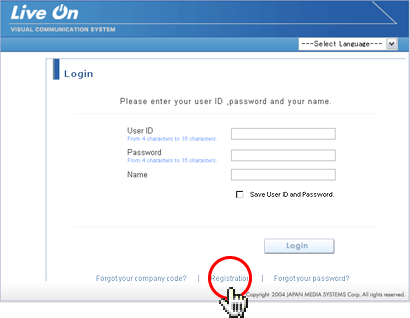
User ID procedure 2
After agreeing to the Terms of Use, enter the required information in the new registration form and click “Confirm”.
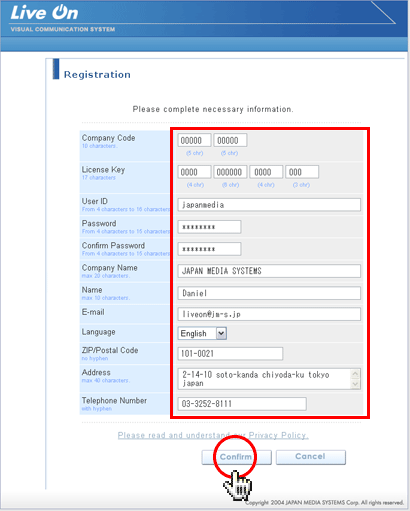
If the entered information is correct, click “Yes”.
If you need to make a correction, click “No” and return to the data entry page.
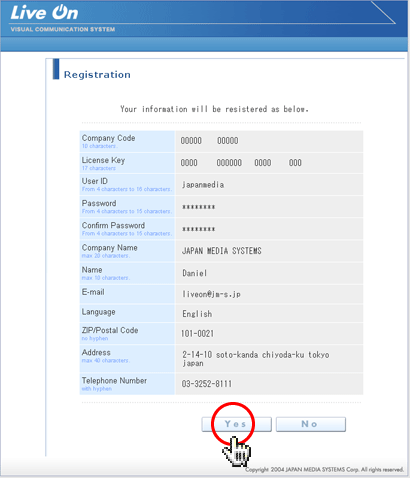
To continue with the registration, click “Yes”. If the registration is finished, click “No”. When the registration is complete, you can enter the user ID and password and login.
| SUPPORT |