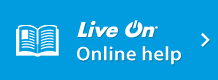In document sharing, if an MS-Office file has been converted into an image | Troubleshooting | Web Conferencing System - LiveOn - JAPAN MEDIA SYSTEMS CORP.
Troubleshooting
Document Sharing Function
In document sharing, if an MS-Office file has been converted into an image, if tables are split and then displayed, the table layout is corrupted, or the image may not be displayed.
When Office files are converted into images, they are displayed in units of printed pages, so if the file contains other formats, such as Excel, etc., tables will sometimes be split.
Additionally, if table layouts are corrupted, this sometimes happens because the conversion application software was not able to correctly judge the positions when the file was being converted to an image, or could not correctly identify the image.
*If an Office file is split across two pages, check the software’s print preview.
If an Excel file has been split,
- If the print range has been set in an Excel file, clear the settings.
- On a PC with MS-Office installed, in the window where the file to be share is selected, set the sharing method to “Convert MS-Word files to HTML”.
If a table layout has been corrupted or an image cannot be displayed, - On a PC with MS-Office installed, in the window where the file to be share is selected, set the sharing method to “Convert MS-Word files to HTML”.
- Use a PC with MS-Office 2007 or later to share files.
| Troubleshooting |