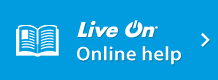I'm getting noise in the audio signal. | Troubleshooting | Web Conferencing System - LiveOn - JAPAN MEDIA SYSTEMS CORP.
Troubleshooting
Video and Audio
I'm getting noise in the audio signal.
Check the following points.
- Check the LiveOn Audio settings and check the settings on all PCs.
- Check the microphone boost setting on any PCs that are experiencing noise.
WindowsXP: Open “Sound and Audio Devices” on the control panel. Select the “Audio” tab and click on “Volume” under “Sound playback”. The volume control window is displayed. Click on Microphone or the “Tone” button under Microphone items. “Detailed microphone settings” is displayed. Under the “Other adjustments” at the bottom, remove the check mark from “Microphone boost” or “+20db Gain”.
*If the “Tone” button is not displayed, Select “Tone adjustment” from the “Options” menu in the volume control window.
*The “Microphone boost” function amplifies the audio input level. - It may be that the microphone of the camera that is connected in LiveOn “Environment Settings” of the PC that is experiencing the noise has been selected.
Confirm the following settings and select the microphone.
LiveOn “Environment Settings” “Audio” tab “Audio Input Devices” - Set the LiveOn noise reduction and check the noise results again.
Open the LiveOn environment settings on the PC that is experiencing noise and set the noise reduction under the “Audio” tab. Low frequency noise below the selected numeric value will be cut.
| Troubleshooting |